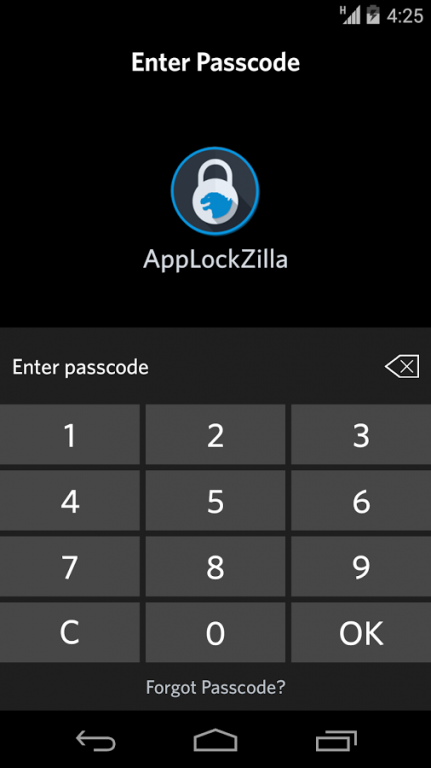AppLock Zilla: Windows 8 Theme 1.2
Free Version
Publisher Description
Windows 8 Theme for AppLock Zilla - The Ultimate Protector
★★★Newest AppLock in the Play Store with Maximum Number of Features.★★★
★★★ Battery Efficient All in one App Locker which is completely AdFree.★★★
AppLock Zilla is a smart app locker or app protector that locks messages (WhatsApp, Twitter, SMS, Facebook, Wechat, Skype, SnapChat and Gmail) as well as all your private apps. AppLock Zilla locks all your apps and protects your privacy with password from other people who might misuse your phone.
With every other feature that any other App Locker provides, AppLock Zilla comes with more additional completely unique features such as Tap Lock and Rhythm Lock.
★ Tap Lock of AppLock Zilla enables you to secure your phone by entering 4 area based taps to form a pattern.
★ Rhythm Lock of AppLock Zilla enables you to secure your phone by forming a rhythmic touch pattern which is virtually impossible to be entered by someone else than you.
AppLock Zilla Lock Types:
1. Rhythm Lock
2. Tap Lock
3. Calculator Lock
4. Time Pin
5. Gesture Lock
6. Pattern Lock
7. Numeric (Password) Lock
AppLock Zilla has been optimized to conserve battery life. You can control access of all your private photo and video folders from intruders by hiding them using AppLock Zilla.
AppLock Zilla Features:
☆ App Groups – Group similar apps or any kind of apps that you want to lock together in AppLock Zilla.
☆ Individual App Passwords – Lock any of your apps with a different password with AppLock Zilla.
☆ Lock Profiles – Time and Location profile set when and where you want to lock apps.
☆ Toggle Protection – Restrict access of Wi-Fi, Bluetooth and Mobile Data of your phone.
☆ Remote Protection – Remotely lock or unlock your apps remotely by sending an SMS.
☆ Third Eye – Third Eye of AppLock Zilla watches out for unauthorized access.
☆ Media Vault - Media Vault of AppLock Zilla secures all your photos and videos.
☆ Themes – AppLock Zilla comes with 3 elegant themes to choose from- iOS, Android L and Windows 8.
☆ AppLock Zilla cannot be killed by task killers.
☆ Advanced Protection - This protects AppLock Zilla from uninstallation from the application manager.
AppLock Zilla brings you the best of AppLock, App Lock, app lock, Smart AppLock, Smart App Lock, Hi App Lock, Perfect App Lock, Video Locker, Gallery Lock, SlideLock, Smart App protector in a single app.
Website : www.applockzilla.com
Get back to us at: applockzilla@anantapps.com
Facebook : www.facebook.com/applockzilla
Twitter : https://twitter.com/AppLockZilla
Google + : https://plus.google.com/u/0/106582821090141934325/
About AppLock Zilla: Windows 8 Theme
AppLock Zilla: Windows 8 Theme is a free app for Android published in the System Maintenance list of apps, part of System Utilities.
The company that develops AppLock Zilla: Windows 8 Theme is AnantApps from Avinashi. The latest version released by its developer is 1.2.
To install AppLock Zilla: Windows 8 Theme on your Android device, just click the green Continue To App button above to start the installation process. The app is listed on our website since 2015-01-12 and was downloaded 22 times. We have already checked if the download link is safe, however for your own protection we recommend that you scan the downloaded app with your antivirus. Your antivirus may detect the AppLock Zilla: Windows 8 Theme as malware as malware if the download link to anantapps.applockzilla.windows8 is broken.
How to install AppLock Zilla: Windows 8 Theme on your Android device:
- Click on the Continue To App button on our website. This will redirect you to Google Play.
- Once the AppLock Zilla: Windows 8 Theme is shown in the Google Play listing of your Android device, you can start its download and installation. Tap on the Install button located below the search bar and to the right of the app icon.
- A pop-up window with the permissions required by AppLock Zilla: Windows 8 Theme will be shown. Click on Accept to continue the process.
- AppLock Zilla: Windows 8 Theme will be downloaded onto your device, displaying a progress. Once the download completes, the installation will start and you'll get a notification after the installation is finished.